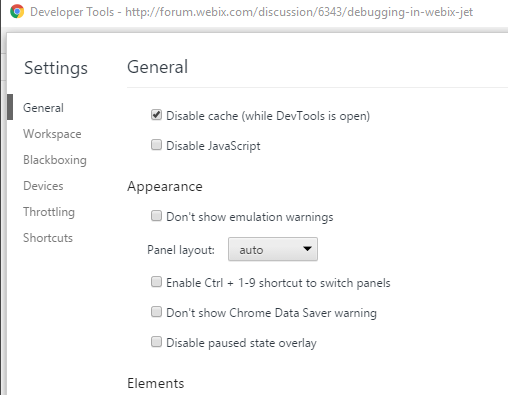Hi,
for some reason when i debug my Webix Jet based code i always have to work with “incognito/private browsing” and also always close and reopen the browser window. Otherwise if i try to only “refresh” the browser after code change I get the “Cant load app” error.
What is the proper way to develop/debug when working with Webix Jet?