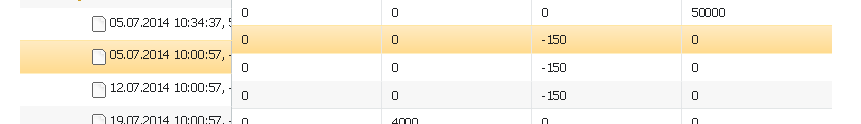Well, I have a problems with java service too.
So I am trying just to copy pivot to another browser tab. I guess it would be light and clear solution 
I have tried in pivot tab:
function print(){
window.open("printpivot.html");
}
And then on a new page:
webix.ui({
view:"pivot",
id:"pivot"
});
var sourcePivot = window.opener.$$("pivot");
var targetPivot = $$("pivot");
var config = sourcePivot.getStructure();
targetPivot.define("structure", config);
targetPivot.data.clearAll();
sourcePivot.data.each(function(obj){
targetPivot.data.add(obj);
});
targetPivot.define("yCount", _???_);
targetPivot.resize();
And here the new questions:
- How one can copy filter settings of the sourcePivot to the targetPivot?
- How one can estimate targetPivot height? I can get open items with getOpenItems() but how can I get children count?
- How one can change tab page height equal the targetPivot height?