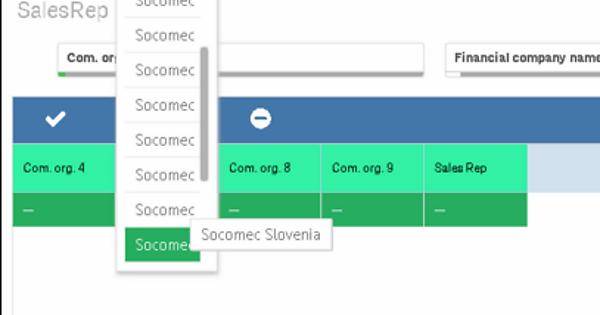Hello,
I have a problem with the drodown boxes in my tables.
As you can see in the provided picture the dropdown menu width adjusts to the width of the table column. Is it possible to automatically adjust the width of the dropdown box to the width of the entries, especially the maximum width of the dropdown values?
And is it somehow possible to create tooltips inside the dropdown box?
Thank you for your help!