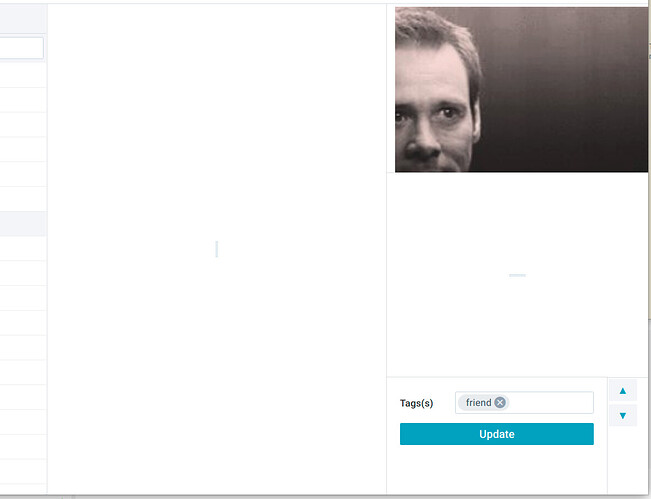I’m a Pro user, and when I restore the application state with webix.UIManager.setState(stateApp);, I sometimes see very large resizer components:
This seems to happen because I declared resizers simply like { view: 'resizer' }, and I suspect they were automatically assigned numeric IDs like $resizer12. Later when I add another element to the layout, the resizer gets a new ID, which happens to be the old ID of some other component in the layout, that was saved in the state. Or maybe a vertical resizer gets the dimensions of a horizontal resizer (which might explain why they look square). Anyway, setState sets the wrong dimension to resizer components.
If I assign IDs to every resizer, the problem seems to be avoided, but what guarantees that I won’t see it on other components?
Is there a better way?