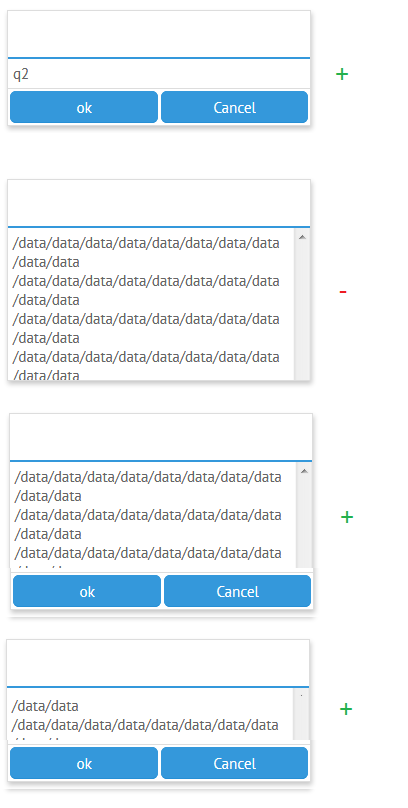Hi! Is there any way to configure the window to fit the content that is in it?
If you do it with “template” and “autoheight”, you cannot add buttons at the bottom of the window.
If you try it with “scrollview”, the window does not respond to “maxHeight”.