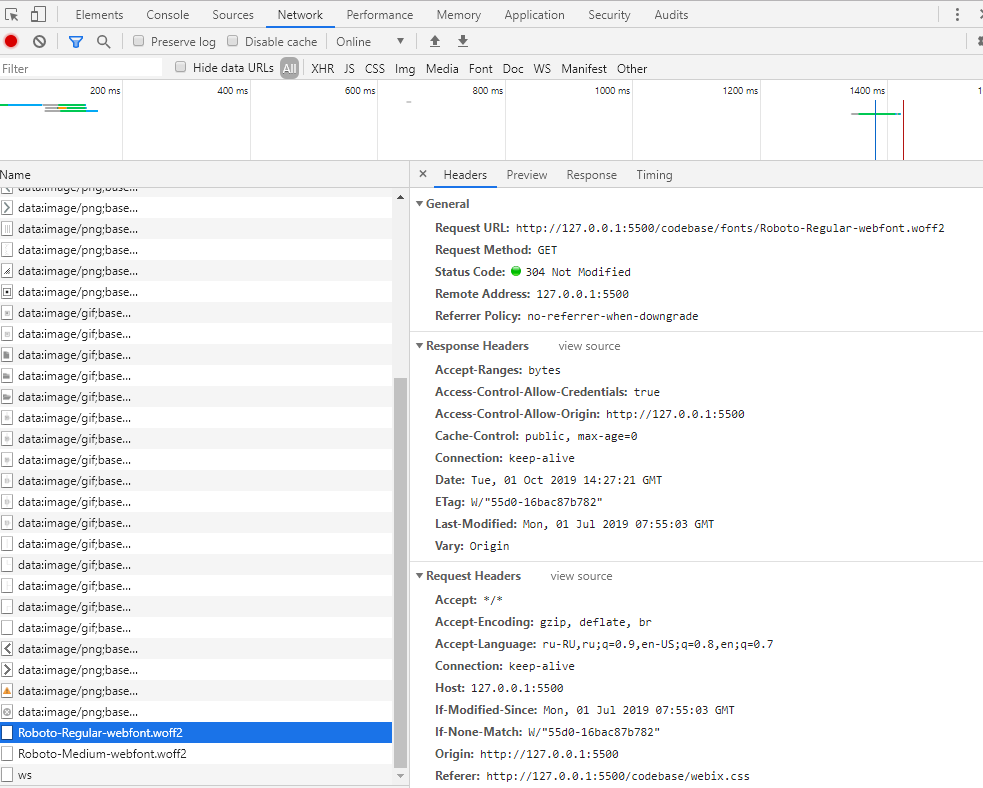Hi, I have one problem. Since i use webix, always, every time that i load a page with webix i get an error (404) of two fonts, the problem is that the fonts exist in my folder an is annoying see the error every time.
Roboto-Regular-webfont.woff2
Roboto-Medium-webfont.woff2
Hello @Dalaz,
Could you please check your browser’s DevTools/Network tab and check the request URL for the specified fonts? If the specified fonts are indeed located in the webix/codebase/fonts folder, then the paths should look like this:
http://.../codebase/fonts/Roboto-Regular-webfont.woff2
http://.../codebase/fonts/Roboto-Medium-webfont.woff2
I got this error ‘net::ERR_ABORTED 404 (Not Found)’ but both fonts are in the folder and only with these files i got the error
What I’d like to know is the URL that is being requested to get these fonts, which you can find in your DevTools/Network tab → All or just Font to be able to see it easier. Here is an image of what I am talking about, note the Request URL parameter on the right:
You can find the path that being requested and double check that the fonts are indeed located there. In general though, your fonts folder has to be located right where your webix.js/webix.css files are.
It’s the same path like image, i mean, i have codebase, samples etc. inside of a folder named webix but i know that i have no problem cuz’ the .css and .js webix files are loaded
In fact the font → codebase/fonts/Roboto-Regular-webfont.woff is loaded and all the fonts are in the same path