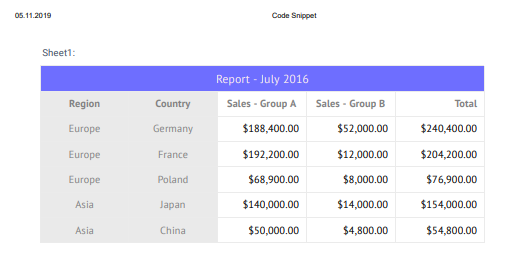Hi,
i am currently evaluating Webix Pro 7.
The Spreahsheet widget looks promising.
Is it possible to print with all colors and styles applied ??
Every time i try to print in one of the example codes, the printed output is always black and white. The printer settings are explicitly set to color.
And what about exporting to PDF … are colors and styles applied to the exported PDF ???
Thanks in advance
Kind Regards
Kim

 →
→