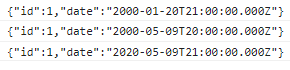Hi team,
I wish to know how fix default date when typing a date please ?
https://snippet.webix.com/1pyvbkih
Example : if i type 21 in the date text editor, the created date is 2000-01-21T23:00:00.000Z
if i type 10/05 , the created date is 2000-01-10T23:00:00.000Z
if i type 10/05/20 , the created date is 2000-01-10T23:00:00.000Z
so the default date is 2000-01-01 : is it possible to fix another default date please ? for example i would use the fist day of the current month.
Regards,
Xavier