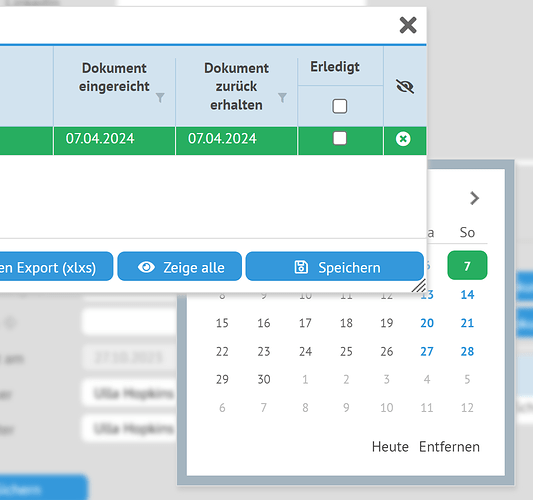As you can see in the picture my datepicker is below my modal popup. But how do I avoid this?
My solution is:
- give datepicker an Id! e.i. ‘datePicker’
- set id for your popup. e.i. ‘somePopup’
then in css file:
div[view_id=somePopup] {
z-index: 1000 !important;
}
div[view_id=datePicker] {
z-index: 200000 !important;
}
div.webix_point_top {
z-index: 200000 !important;
}
the class webix_point_top is for the smale rectangle.
Its a workaround! If you have a better solution please give me your knowledge 
Michael
Hello @Michael,
Unfortunatly, but I can’t reproduce the issue. As far as I can see everything is working fine. Please check the next example:
https://snippet.webix.com/v4i1aakq
Could you please provide more information in order to replicate the issue to the fullest extent? Unfortunately, the part of attached code does not paint the full picture. It would be ideal if you could provide a snippet (via our Snippet Tool) with your code , where problem can be checked.
The fact is that the datatable2 in the onItemClick event causes the modal window to be shown again (/68 string). This is the reason why the modal window over of the datepicker.
Please, check out the snippet: Code Snippet
Fantastic I’ll check it…
Thank you natashaS