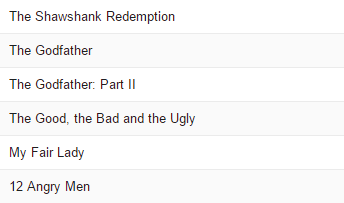The solution in discussion
http://forum.webix.com/discussion/4034/color-for-alternate-row-in-list-control works great for the default skin.
But non-default skin, like air/aircompact/web/etc. is used, the above solution does not work.
Can you please provide a sample of what you are trying to accomplish? AFAICS, it works regardless the skin (you can change it using options -> skins in the toolbar). The only thing to note is that webix_cell.webix_row_select class was set for the even (2n) items only.
your sample without change does not show alternate row color in my browsers (chrome & firefox).
Actually I do not see background color change in browsers for color code in range of (xf0, xf0, xf0) to (xff, xff, xff). I saw text color change though, for some of the color codes.
Your sample works in all skins if I change the background color to something lower than (xf0, xf0, xf0), like #E0E6E6.
I’m working on a SPA, the main page uses the default webix style. I’m experimenting the skins in one of my polymer component. If I use webix default css in the polymer component, I can get alternate row color with this color code #E0E6E6.
But if I change the component to use one of the webix skin, I do not have the alternate row color. The style out-side-of the experimenting component seems not affected.
May @SerfCompany use it?
We can see the difference in both browsers.
As a test, I tried a brighter color than you’ve mentioned (#FAFAFA) and it still works OK.
Here’s a snippet in Air skin and the screenshoot of the result: