Hi,
I have this bug only with Firefox (v. 136) on Windows 11.
It does not occur with Chrome on the same system or Firefox on a Linux system.
The scroll step is too big and it make some list or datatable rows not visible at all (except grabbing the scrollbar)
With Customscroll enabled it occur on both list and datatable, without it only occur on datatable.
Here a video to demonstrate the effect on list and datatable.
You can see that, with only one wheel notch, it jump from top to number 7. The number 6 is not visible during scroll.
At right, there is a div with overflow:scroll to show how the browser behave natively.
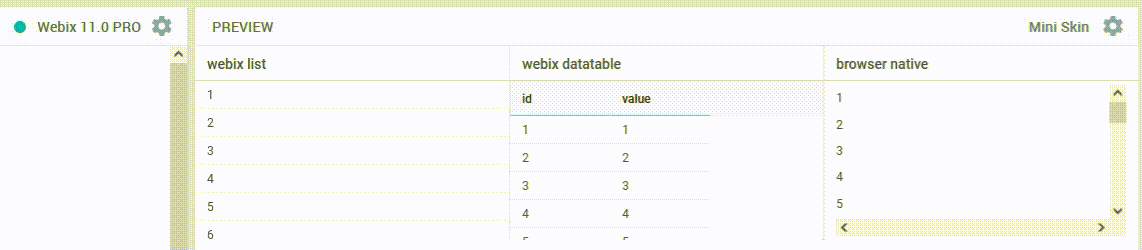
Here is the snippet used for the capture : Code Snippet
There is a workaround ?
Thanks for your help