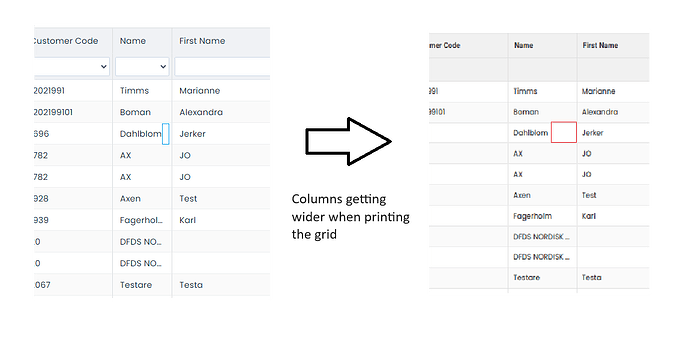When I print my table, the columns become slightly wider than intended. I’m using a drag function to adjust the column widths with the mouse.
What I want is for the column widths that is set by dragging, to be retained exactly when printing. Currently, the printing process slightly increases the column widths, making them too large.
Hello,
This behavior of the webix.print is explained by the fact that by default it takes the width from the initial datatable configuration. We can suggest you change this behavior with a little customization: Code Snippet.
Using the getColumnConfig() method you can get the current column width. And then, using the push() method, fill the array with the CSS-style with the previously obtained width. Next, use webix.html.addStyle to add a style with a width to each corresponding column, and after printing, remove them using webix.html.removeStyle.