Hello everybody!
I can’t manage to get rid of right 1px border of my custom list item. I’ve done a breadcrumbs upper block for my deep nested data tree. Everything looks as I want except thin right border.
My list view has the next code:
{
view: 'list',
layout: 'x',
scroll: false,
css: 'equipment-window-breadcrumbs',
borderless: true,
data: [
{ id: 1, value: 'AAAA' },
{ id: 2, value: 'BBBBBB' },
{ id: 3, value: 'CCCCCC' },
{ id: 4, value: 'DDDDD' },
{ id: 5, value: 'EEEEEEEEE' },
],
template: '{common.icon()}</span><span class="title">#value#</span>',
type: {
icon: function(obj) {
return obj.id === 1
? '<span class="mdi mdi-folder-open">'
: '<span class="mdi mdi-triangle">'
},
},
},
And CSS code for it is:
.equipment-window-breadcrumbs .webix_list_item {
cursor: default;
padding: 0;
}
.equipment-window-breadcrumbs .title {
box-sizing: border-box;
display: inline-block;
height: 96%;
padding: 2px 0 0 0;
vertical-align: middle;
}
.equipment-window-breadcrumbs .title:hover {
cursor: pointer;
background: #f4f5f9;
}
.equipment-window-breadcrumbs .mdi {
margin: 0 8px;
}
.equipment-window-breadcrumbs .webix_list_item .mdi-folder-open::before {
transform: scale(1.2);
}
.equipment-window-breadcrumbs .webix_list_item .mdi-triangle::before {
transform: scale(.8) rotate(90deg);
}
But when I debug code with browser’s DevTools, I see that style .webix_list-x .webix_list_item is applied.
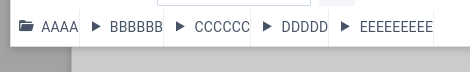
Is there any method to set this border off?
