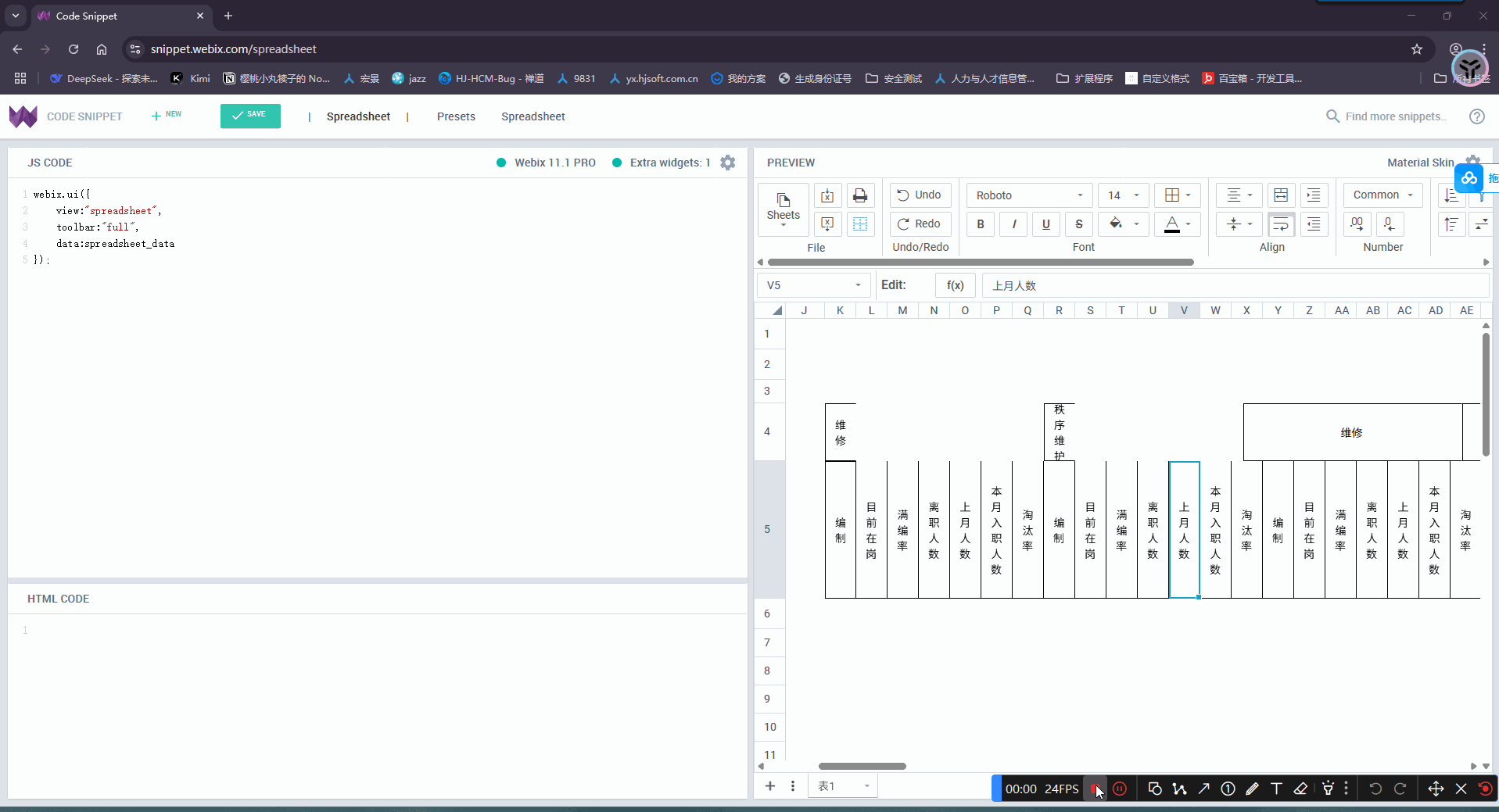
如视频演示的那样,在google浏览器缩小状态下,拖动下方滚动条到内容区域,选中某单元格,表格就会错乱。参见如下上传Excel。
I tried to reproduce the issue you described, but I was unable to replicate the problem. Could you please upload the example file directly here or send it to support@webix.com with a reference to this ticket? This will help us investigate the issue further.
我本地尝试,也是无法再现的,但是客户电脑上可以再现,我们本地一个顾问电脑上也是可以再现的,如果方便的话,可以远程我们这边顾问电脑来查看现象。
Unfortunately, we’re unable to gather enough information by checking it remotely to determine the root cause of the issue.
Could you please provide more details about the devices where the problem occurs? Does it happen on all computers or only certain ones? Additionally, it would be helpful to know which operating systems and browser versions are being used.
能咨询一下,这个问题是和电脑硬件有关系还是和浏览器设置有关系;是和占用内存有关系吗?你这边能否提供更多和错位有关系的相关信息,这样我本地也方便更好的去排查
We can’t determine exactly what might have caused the issue, as we were unable to reproduce it on our side.
As mentioned above, to assist you with troubleshooting, we would need more details, ideally including a sample file where the issue occurs.
今天远程跟踪了一下表格错乱的信息,感觉和浏览器设置没关系,用的google浏览器,版本是最新的,而且是服务器上,也能再现,但是我本机上未再现;
客户的操作步骤,拖动底部滚动条,拖动一段距离后,选中某单元格,就会出现错位问题。跟踪排查出有如下报错,供参考:
Hello @songyl
The following is an assumption, but I would appreciate if you can check the following details and comment on the results:
On different system and browser zoom levels borders can be visualized differently depending on
Depending on zoom levels and border thickness, Chrome may perform sub pixel calculations, where some results could not appear properly.
In theory, the same could affect spans (since they are separate DIV elements on top of the cells)
Although I didn’t manage to repeat the same issue, I can share another example of faulty rendering
Here’s what I managed to get - please note the fractional numbers for size and borders, and improper “double border” (actual borders set for cells are thin solid lines, that are displayed correctly in Spreadsheet with different zooming)
With this information, I would assume an “edge case” where specific settings can affect the browser calculation and rendering.
But the issue affects the spans as well, and I am determined to find the cause and explanation to this. If this could be fixed on our side, we will do our best to improve this behaviour.
I would really appreciate if you can share ther mentioned zoom settings, and, if possible, share an Excel file that you have demonstrated on screenshots (you can send it to support@webix.com or share in any convenient way).
The file could be also important, because .xlsx contains style settings for cells and we would like to study them as well.
Since we use these settings during import to create JSON and styles for the cells, and the possibility to observe and debug your the specific case could really help.
Regarding your previous comments:
客户的操作步骤,拖动底部滚动条,拖动一段距离后,选中某单元格,就会出现错位问题。
This description (translated to EN) of misalignment also supports the theory of wrong calculations (ours and/or inside the browser). Selection provides an additional style to the sheet. Scroll affects the position of cells, which can also add complexity and sub-pixel values in some cases. But, unfortunately, without a precise test it is hard to assume more accurate reasons.
如上的报错不确定是否和这个问题相关,麻烦看看是否还需要提供其他信息吗?
The warning on the screenshot is not related to the problems described earlier, but we will thank you for pointing this out, we will review them and improve in the future updates.
Thank you!
Hello @songyl,
Thank you for reporting this issue with the spreadsheet and sending the file.
The problem you described, where the spreadsheet becomes distorted after load, can have a few potential causes:
Google Sheets Integration (or using other analogues of excel):
We tried different zoom variations, different analogues for creating Excel files. The closest problem was when creating an Excel file using Google Sheets. When importing such a file, there was a problem with rendering the table borders, but we still could not reproduce the problem with the disappearance of the spans (as in the case with your file).
It appears that when the spreadsheet is created via Google Sheets, the styles and formatting may not be fully compatible, leading to the distortion issue. This could be due to the way the spreadsheet is exported or the differences between the rendering engines of Google Sheets and the Webix spreadsheet.
But the issue with using specifically Google Sheets is solved by re-saving the excel file immediately after its creation.
Our main supported format is .xlsx created/saved in Excel. There are many online, open-source and paid equivalents, but all these tools can produce different results when creating .xlsx files.
In some cases, we cannot handle specific imports, but unfortunately this can be called a limitation.
Browser Extensions:
Another problem may also be caused by a conflict with other browser extensions or plugins that are installed. These extensions could be interfering with the rendering of the spreadsheet, especially when the browser is zoomed in.
To troubleshoot this issue further, we would recommend the following:
2.Investigate if the issue persists when the spreadsheet is opened directly in Microsoft Excel without using its analogues. This could help identify if the problem is specific to the Google Sheets (or other ) integration.
We have encountered a complex issue that is challenging to diagnose, and appreciate your assistance in this matter.
We apologize for the inconvenience and hope that the information provided will help you to make progress in investigating the problem further.