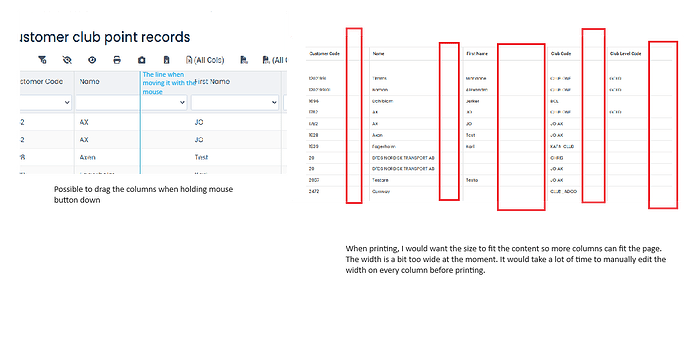Is it possible to change the width of the columns when I’m printing?
The columns are a bit too wide, and if I change the printing scale, the text becomes smaller, but the column width stays the same. My preference would be to fit the content width so it fits as much content as possible on the same page. How can this be achieved?
Update:
I have the drag setting enabled, but would like to bypass that size in the printing.
You can combine mode:"landscape" and fit:"data" to get the maximum content on the page: Code Snippet
Or you can make CSS-style using propety ‘css’ for the datatable with !important marker: Code Snippet.
Also please clarify what exact drag and drop size are we talking about?
Hopefully it’s more clear in the picture. The best optimal outcome would be for the columns to fit the content in the cells. The red squares indicates the empty space that I would want removed when printing.