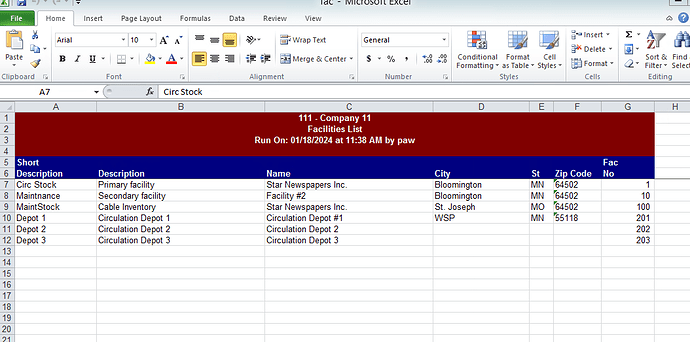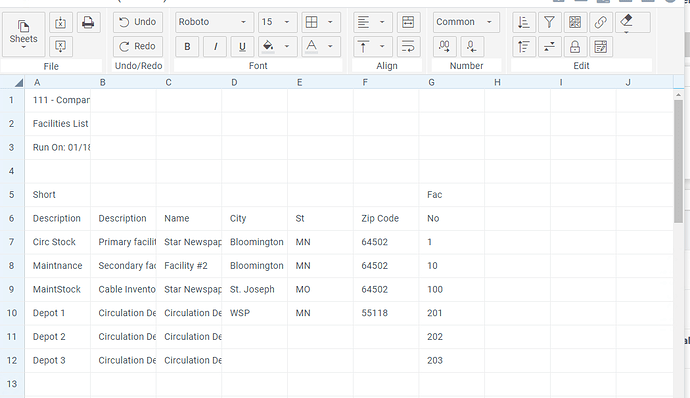Hello,
Does anyone know how to get xml file that includes formatting (bolding, colors, etc) to display in the spreadsheet widget?
I have generated xml files that show as follows in Excel
in the webix spreadsheet widget it displays as follows:
the xml file example:
<?xml version="1.0"?>
<?mso-application progid="Excel.Sheet"?>
<Workbook xmlns="urn:schemas-microsoft-com:office:spreadsheet"
xmlns:o="urn:schemas-microsoft-com:office:office"
xmlns:x="urn:schemas-microsoft-com:office:excel"
xmlns:ss="urn:schemas-microsoft-com:office:spreadsheet"
xmlns:html="http://www.w3.org/TR/REC-html40">
<DocumentProperties xmlns="urn:schemas-microsoft-com:office:office">
<LastAuthor>paw</LastAuthor>
<Created>2024-1-18T11:38:28Z</Created>
<LastSaved>2024-1-18T11:38:28Z</LastSaved>
</DocumentProperties>
<ExcelWorkbook xmlns="urn:schemas-microsoft-com:office:excel">
<ProtectStructure>False</ProtectStructure>
<ProtectWindows>False</ProtectWindows>
</ExcelWorkbook>
<Styles>
<Style ss:ID="Default" ss:Name="Normal">
<Alignment ss:Horizontal="Right" ss:Vertical="Bottom"/>
<Font ss:FontName="Arial" ss:Size="10" ss:Color="#000000"/>
<NumberFormat/>
</Style>
<Style ss:ID="s30">
<Alignment ss:Horizontal="CenterAcrossSelection" ss:Vertical="Bottom"/>
<Font ss:FontName="Arial" ss:Size="10" ss:Color="#FFFFFF" ss:Bold="1"/>
<Interior ss:Color="#800000" ss:Pattern="Solid"/>
</Style>
<Style ss:ID="s31">
<Alignment ss:Horizontal="Left" ss:Vertical="Bottom"/>
<Font ss:FontName="Arial" ss:Size="10" ss:Color="#FFFFFF" ss:Bold="1"/>
<Interior ss:Color="#000080" ss:Pattern="Solid"/>
</Style>
<Style ss:ID="s32">
<Alignment ss:Horizontal="Right" ss:Vertical="Bottom"/>
<Font ss:FontName="Arial" ss:Size="10" ss:Color="#FFFFFF" ss:Bold="1"/>
<Interior ss:Color="#000080" ss:Pattern="Solid"/>
</Style>
<Style ss:ID="s33">
<Alignment ss:Horizontal="Left" ss:Vertical="Bottom"/>
<Font ss:FontName="Arial" ss:Size="10"/>
</Style>
<Style ss:ID="s34">
<Alignment ss:Horizontal="Left" ss:Vertical="Bottom"/>
<Font ss:FontName="Arial" ss:Size="10"/>
<NumberFormat ss:Format="mm/dd/yyyy;@"/>
</Style>
<Style ss:ID="s35">
<Alignment ss:Horizontal="Left" ss:Vertical="Bottom"/>
<Font ss:FontName="Arial" ss:Size="10"/>
<NumberFormat ss:Format="##########"/>
</Style>
<Style ss:ID="s36">
<Alignment ss:Horizontal="Left" ss:Vertical="Bottom"/>
<Font ss:FontName="Arial" ss:Size="10" ss:Bold="1"/>
</Style>
<Style ss:ID="s37">
<Alignment ss:Horizontal="Left" ss:Vertical="Bottom"/>
<Font ss:FontName="Arial" ss:Size="10" ss:Bold="1"/>
<NumberFormat ss:Format="mm/dd/yyyy;@"/>
</Style>
<Style ss:ID="s38">
<Alignment ss:Horizontal="Left" ss:Vertical="Bottom"/>
<Font ss:FontName="Arial" ss:Size="10" ss:Bold="1"/>
<NumberFormat ss:Format="##########"/>
</Style>
<Style ss:ID="s39">
<Alignment ss:Horizontal="Right" ss:Vertical="Bottom"/>
<Font ss:FontName="Arial" ss:Size="10"/>
</Style>
<Style ss:ID="s40">
<Alignment ss:Horizontal="Right" ss:Vertical="Bottom"/>
<Font ss:FontName="Arial" ss:Size="10"/>
<NumberFormat ss:Format="mm/dd/yyyy;@"/>
</Style>
<Style ss:ID="s41">
<Alignment ss:Horizontal="Right" ss:Vertical="Bottom"/>
<Font ss:FontName="Arial" ss:Size="10"/>
<NumberFormat ss:Format="##########"/>
</Style>
<Style ss:ID="s42">
<Alignment ss:Horizontal="Right" ss:Vertical="Bottom"/>
<Font ss:FontName="Arial" ss:Size="10" ss:Bold="1"/>
</Style>
<Style ss:ID="s43">
<Alignment ss:Horizontal="Right" ss:Vertical="Bottom"/>
<Font ss:FontName="Arial" ss:Size="10" ss:Bold="1"/>
<NumberFormat ss:Format="mm/dd/yyyy;@"/>
</Style>
<Style ss:ID="s44">
<Alignment ss:Horizontal="Right" ss:Vertical="Bottom"/>
<Font ss:FontName="Arial" ss:Size="10" ss:Bold="1"/>
<NumberFormat ss:Format="##########"/>
</Style>
<Style ss:ID="s45">
<Alignment ss:Horizontal="Left" ss:Vertical="Bottom"/>
<Font ss:FontName="Arial" ss:Size="10"/>
<NumberFormat ss:Format="###################################"/>
</Style>
<Style ss:ID="s46">
<Alignment ss:Horizontal="Left" ss:Vertical="Bottom"/>
<Font ss:FontName="Arial" ss:Size="10" ss:Bold="1"/>
<NumberFormat ss:Format="###################################"/>
</Style>
<Style ss:ID="s47">
<Alignment ss:Horizontal="Right" ss:Vertical="Bottom"/>
<Font ss:FontName="Arial" ss:Size="10"/>
<NumberFormat ss:Format="###################################"/>
</Style>
<Style ss:ID="s48">
<Alignment ss:Horizontal="Right" ss:Vertical="Bottom"/>
<Font ss:FontName="Arial" ss:Size="10" ss:Bold="1"/>
<NumberFormat ss:Format="###################################"/>
</Style>
<Style ss:ID="s49">
<Alignment ss:Horizontal="Left" ss:Vertical="Bottom"/>
<Font ss:FontName="Arial" ss:Size="10"/>
<NumberFormat ss:Format="####################"/>
</Style>
<Style ss:ID="s50">
<Alignment ss:Horizontal="Left" ss:Vertical="Bottom"/>
<Font ss:FontName="Arial" ss:Size="10" ss:Bold="1"/>
<NumberFormat ss:Format="####################"/>
</Style>
<Style ss:ID="s51">
<Alignment ss:Horizontal="Right" ss:Vertical="Bottom"/>
<Font ss:FontName="Arial" ss:Size="10"/>
<NumberFormat ss:Format="####################"/>
</Style>
<Style ss:ID="s52">
<Alignment ss:Horizontal="Right" ss:Vertical="Bottom"/>
<Font ss:FontName="Arial" ss:Size="10" ss:Bold="1"/>
<NumberFormat ss:Format="####################"/>
</Style>
<Style ss:ID="s53">
<Alignment ss:Horizontal="Left" ss:Vertical="Bottom"/>
<Font ss:FontName="Arial" ss:Size="10"/>
<NumberFormat ss:Format="##"/>
</Style>
<Style ss:ID="s54">
<Alignment ss:Horizontal="Left" ss:Vertical="Bottom"/>
<Font ss:FontName="Arial" ss:Size="10" ss:Bold="1"/>
<NumberFormat ss:Format="##"/>
</Style>
<Style ss:ID="s55">
<Alignment ss:Horizontal="Right" ss:Vertical="Bottom"/>
<Font ss:FontName="Arial" ss:Size="10"/>
<NumberFormat ss:Format="##"/>
</Style>
<Style ss:ID="s56">
<Alignment ss:Horizontal="Right" ss:Vertical="Bottom"/>
<Font ss:FontName="Arial" ss:Size="10" ss:Bold="1"/>
<NumberFormat ss:Format="##"/>
</Style>
<Style ss:ID="s57">
<Alignment ss:Horizontal="Left" ss:Vertical="Bottom"/>
<Font ss:FontName="Arial" ss:Size="10"/>
<NumberFormat ss:Format="###_);[Red](###)"/>
</Style>
<Style ss:ID="s58">
<Alignment ss:Horizontal="Left" ss:Vertical="Bottom"/>
<Font ss:FontName="Arial" ss:Size="10" ss:Bold="1"/>
<NumberFormat ss:Format="###_);[Red](###)"/>
</Style>
<Style ss:ID="s59">
<Alignment ss:Horizontal="Right" ss:Vertical="Bottom"/>
<Font ss:FontName="Arial" ss:Size="10"/>
<NumberFormat ss:Format="###_);[Red](###)"/>
</Style>
<Style ss:ID="s60">
<Alignment ss:Horizontal="Right" ss:Vertical="Bottom"/>
<Font ss:FontName="Arial" ss:Size="10" ss:Bold="1"/>
<NumberFormat ss:Format="###_);[Red](###)"/>
</Style>
</Styles>
<Worksheet ss:Name="fac" ss:Protected="0">
<Table>
<Column ss:AutoFitWidth="1" ss:Width="93.5"/>
<Column ss:AutoFitWidth="1" ss:Width="192.5"/>
<Column ss:AutoFitWidth="1" ss:Width="192.5"/>
<Column ss:AutoFitWidth="1" ss:Width="110"/>
<Column ss:AutoFitWidth="1" ss:Width="27.5"/>
<Column ss:AutoFitWidth="1" ss:Width="55"/>
<Column ss:AutoFitWidth="1" ss:Width="60.5"/>
<Row>
<Cell ss:StyleID="s30"><Data ss:Type="String">111 - Company 11</Data></Cell>
<Cell ss:StyleID="s30"/>
<Cell ss:StyleID="s30"/>
<Cell ss:StyleID="s30"/>
<Cell ss:StyleID="s30"/>
<Cell ss:StyleID="s30"/>
<Cell ss:StyleID="s30"/>
</Row>
<Row>
<Cell ss:StyleID="s30"><Data ss:Type="String">Facilities List</Data></Cell>
<Cell ss:StyleID="s30"/>
<Cell ss:StyleID="s30"/>
<Cell ss:StyleID="s30"/>
<Cell ss:StyleID="s30"/>
<Cell ss:StyleID="s30"/>
<Cell ss:StyleID="s30"/>
</Row>
<Row>
<Cell ss:StyleID="s30"><Data ss:Type="String">Run On: 01/18/2024 at 11:38 AM by paw</Data></Cell>
<Cell ss:StyleID="s30"/>
<Cell ss:StyleID="s30"/>
<Cell ss:StyleID="s30"/>
<Cell ss:StyleID="s30"/>
<Cell ss:StyleID="s30"/>
<Cell ss:StyleID="s30"/>
</Row>
<Row>
<Cell ss:StyleID="s30"><Data ss:Type="String"> </Data></Cell>
<Cell ss:StyleID="s30"/>
<Cell ss:StyleID="s30"/>
<Cell ss:StyleID="s30"/>
<Cell ss:StyleID="s30"/>
<Cell ss:StyleID="s30"/>
<Cell ss:StyleID="s30"/>
</Row>
<Row>
<Cell ss:StyleID="s31"><Data ss:Type="String">Short</Data></Cell>
<Cell ss:StyleID="s31"/>
<Cell ss:StyleID="s31"/>
<Cell ss:StyleID="s31"/>
<Cell ss:StyleID="s31"/>
<Cell ss:StyleID="s31"/>
<Cell ss:StyleID="s31"><Data ss:Type="String">Fac</Data></Cell>
</Row>
<Row>
<Cell ss:StyleID="s31"><Data ss:Type="String">Description</Data></Cell>
<Cell ss:StyleID="s31"><Data ss:Type="String">Description</Data></Cell>
<Cell ss:StyleID="s31"><Data ss:Type="String">Name</Data></Cell>
<Cell ss:StyleID="s31"><Data ss:Type="String">City</Data></Cell>
<Cell ss:StyleID="s31"><Data ss:Type="String">St</Data></Cell>
<Cell ss:StyleID="s31"><Data ss:Type="String">Zip Code</Data></Cell>
<Cell ss:StyleID="s31"><Data ss:Type="String">No</Data></Cell>
</Row>
<Row>
<Cell ss:StyleID="s33"><Data ss:Type="String">Circ Stock</Data></Cell>
<Cell ss:StyleID="s33"><Data ss:Type="String">Primary facility</Data></Cell>
<Cell ss:StyleID="s33"><Data ss:Type="String">Star Newspapers Inc.</Data></Cell>
<Cell ss:StyleID="s33"><Data ss:Type="String">Bloomington</Data></Cell>
<Cell ss:StyleID="s33"><Data ss:Type="String">MN</Data></Cell>
<Cell ss:StyleID="s33"><Data ss:Type="String">64502</Data></Cell>
<Cell ss:StyleID="s59"><Data ss:Type="Number">1</Data></Cell>
</Row>
<Row>
<Cell ss:StyleID="s33"><Data ss:Type="String">Maintnance</Data></Cell>
<Cell ss:StyleID="s33"><Data ss:Type="String">Secondary facility</Data></Cell>
<Cell ss:StyleID="s33"><Data ss:Type="String">Facility #2</Data></Cell>
<Cell ss:StyleID="s33"><Data ss:Type="String">Bloomington</Data></Cell>
<Cell ss:StyleID="s33"><Data ss:Type="String">MN</Data></Cell>
<Cell ss:StyleID="s33"><Data ss:Type="String">64502</Data></Cell>
<Cell ss:StyleID="s59"><Data ss:Type="Number">10</Data></Cell>
</Row>
<Row>
<Cell ss:StyleID="s33"><Data ss:Type="String">MaintStock</Data></Cell>
<Cell ss:StyleID="s33"><Data ss:Type="String">Cable Inventory</Data></Cell>
<Cell ss:StyleID="s33"><Data ss:Type="String">Star Newspapers Inc.</Data></Cell>
<Cell ss:StyleID="s33"><Data ss:Type="String">St. Joseph</Data></Cell>
<Cell ss:StyleID="s33"><Data ss:Type="String">MO</Data></Cell>
<Cell ss:StyleID="s33"><Data ss:Type="String">64502</Data></Cell>
<Cell ss:StyleID="s59"><Data ss:Type="Number">100</Data></Cell>
</Row>
<Row>
<Cell ss:StyleID="s33"><Data ss:Type="String">Depot 1</Data></Cell>
<Cell ss:StyleID="s33"><Data ss:Type="String">Circulation Depot 1</Data></Cell>
<Cell ss:StyleID="s33"><Data ss:Type="String">Circulation Depot #1</Data></Cell>
<Cell ss:StyleID="s33"><Data ss:Type="String">WSP</Data></Cell>
<Cell ss:StyleID="s33"><Data ss:Type="String">MN</Data></Cell>
<Cell ss:StyleID="s33"><Data ss:Type="String">55118</Data></Cell>
<Cell ss:StyleID="s59"><Data ss:Type="Number">201</Data></Cell>
</Row>
<Row>
<Cell ss:StyleID="s33"><Data ss:Type="String">Depot 2</Data></Cell>
<Cell ss:StyleID="s33"><Data ss:Type="String">Circulation Depot 2</Data></Cell>
<Cell ss:StyleID="s33"><Data ss:Type="String">Circulation Depot 2</Data></Cell>
<Cell ss:StyleID="s33"/>
<Cell ss:StyleID="s33"/>
<Cell ss:StyleID="s33"/>
<Cell ss:StyleID="s59"><Data ss:Type="Number">202</Data></Cell>
</Row>
<Row>
<Cell ss:StyleID="s33"><Data ss:Type="String">Depot 3</Data></Cell>
<Cell ss:StyleID="s33"><Data ss:Type="String">Circulation Depot 3</Data></Cell>
<Cell ss:StyleID="s33"><Data ss:Type="String">Circulation Depot 3</Data></Cell>
<Cell ss:StyleID="s33"/>
<Cell ss:StyleID="s33"/>
<Cell ss:StyleID="s33"/>
<Cell ss:StyleID="s59"><Data ss:Type="Number">203</Data></Cell>
</Row>
</Table>
<WorksheetOptions xmlns="urn:schemas-microsoft-com:office:excel">
<Selected/>
<FreezePanes/>
<FrozenNoSplit/>
<SplitHorizontal>6</SplitHorizontal>
<TopRowBottomPane>6</TopRowBottomPane>
<ActivePane>2</ActivePane>
<Panes>
<Pane>
<Number>3</Number>
</Pane>
<Pane>
<Number>2</Number>
</Pane>
</Panes>
<ProtectObjects>False</ProtectObjects>
<ProtectScenarios>False</ProtectScenarios>
</WorksheetOptions>
</Worksheet>
</Workbook>
Thanks for any help you can provide,
Pieter