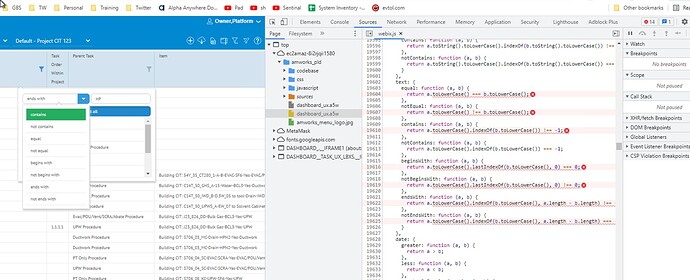I have a datatable that is using ExcelFilter. It has a series of text fields for filtering. Some of the text fields filter fine, but some throw the following error when I attempt to do a “contains”. My guess is that it doesn’t like something about the actual text in those particular columns.
NOTE: The “task” column works fine. But check out the “Item” column. That does not work.
Enclosed:
- Image with error in JS code
Here is the code to generate the table.
https://www.dropbox.com/s/3kwvwtfxj49zi2m/webix_excel_filter_info.txt?dl=0