Hi!
I don’t understand why there are no default borders around my customv JetView class. This is the config() method of my view:
config() {
return {
type: 'line',
borderless: false,
cols: [
{
view: 'template',
css: 'breadcrumbs',
template: '<span class="mdi mdi-folder-open"></span>',
height: 38,
width: 30,
borderless: true,
},
{
view: 'template',
name: "breadcrumbs__padder",
width: 6,
borderless: true,
},
{
view: 'button',
css: 'webix_transparent icon-nolabel breadcrumbs__btn',
type: 'icon',
icon: 'mdi mdi-menu-down',
hidden: true,
width: 20,
on: {
onItemClick: this.#showPopup.bind(this),
},
},
{
view: 'list',
scroll: false,
css: 'breadcrumbs-list',
layout: 'x',
borderless: true,
template: '{common.crumb()}',
autoheight: true,
type: {
crumb: function(obj) {
return obj.crumbId === 0
? `<span class="breadcrumbs-list__title">${obj.name}</span>`
: `<span class="mdi mdi-menu-right breadcrumbs-list__right-triangle"></span><span class="breadcrumbs-list__title">${obj.name}</span>`;
}
},
on: {
onItemClick: this.#crumbClickHandler.bind(this),
},
},
],
}
};
And I have this result:
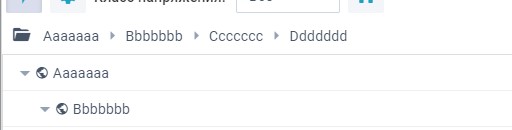
There are no any border around it.
In browser DevTolls I see that the inline style property border of parent html element of my view is border-width: 0px, I can manually set it to 1px right in DevTools and get fake desired result that resets on next reload.
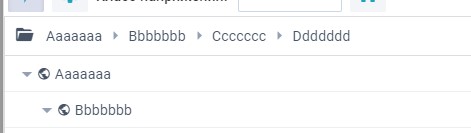
What do I do wrong?
