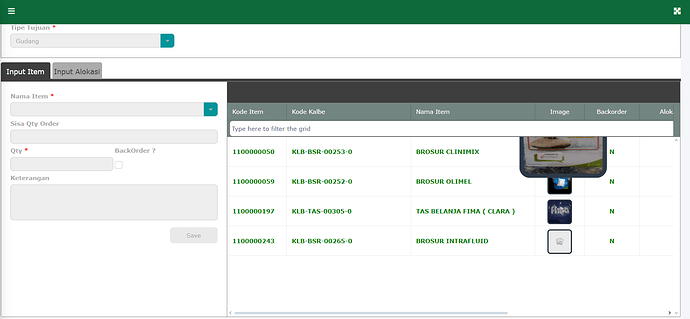Can anyone help me? How do I override the datatable CSS, when I want to zoom the image, so that the image is above the datatable?
.img-hover-zoom {
background: #222f3e;
overflow: hidden;
border-radius: .5em;
border: 3px solid rgba(255, 255, 255, .05);
}
.img-hover-zoom--point-zoom {
transform-origin: 65% 75%;
transition: transform 1s, filter .5s ease-out;
}
/* The Transformation */
.img-hover-zoom--point-zoom:hover {
position:absolute;
transform: scale(3.5);
z-index: 1000 !important;
top: 50;
}
* {
-webkit-transition: all 0.5s ease-in-out;
-moz-transition: all 0.5s ease-in-out;
-ms-transition: all 0.5s ease-in-out;
-o-transition: all 0.5s ease-in-out;
transition: all 0.5s ease-in-out;
}
if(!obj.skuimage){
obj.image = "<img src='"+baseurl+"assets/images/users/noimages.jpg' width='50' height='50' class='img-hover-zoom img-hover-zoom--point-zoom'>";
}else{
obj.image = "<img src='"+baseurl+"uploads/image/"+obj.skuimage+"' width='50' height='50' class='img-hover-zoom img-hover-zoom--point-zoom'>";
}
this is my script.