Oh, sure its Ctrl+Rightclick, I didn’t get you, sorry. I’ll update the docs with the wrong info as well.
I don’t think using webix_debug.js is useless. You can inspect the error in console and find the place in code where an error happened. In compressed code (webix.js) it would be totally impossible.
Try using different browsers as the debug info they give may vary. In Firefox, for instance, the same error looks like:
TypeError: config.template is not a function
value = config.template(item, this.type, value, config, i);
So you understand that something is wrong with item template.
Actually, in this case you’ve found a bug  adjust and template properties don’t work correctly when using at the same time.
adjust and template properties don’t work correctly when using at the same time.
Still, if you define item template as function, everything goes well:
{ id:"colfilter", header:"", adjust:"data", template:function(obj, common){
return common.treetable(obj, common)+" "+obj.colfilter;
}
}

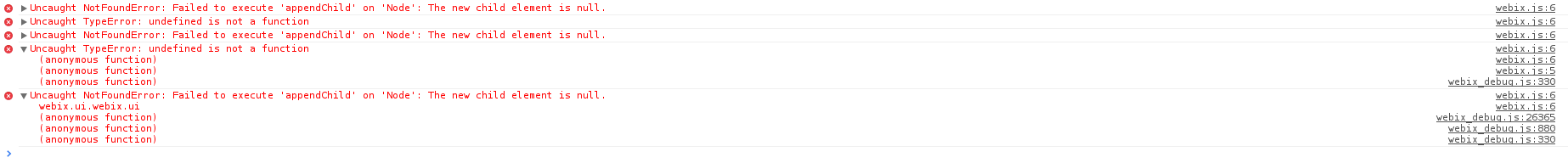
 adjust and template properties don’t work correctly when using at the same time.
adjust and template properties don’t work correctly when using at the same time.