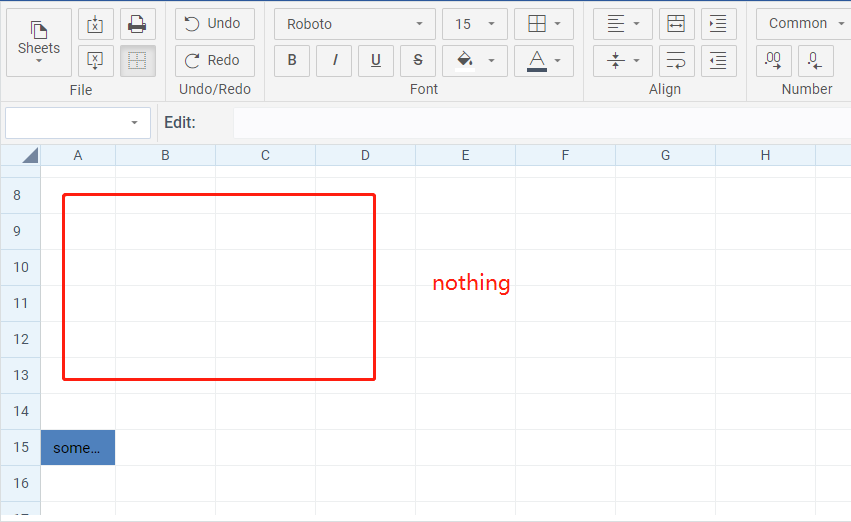Hi!
I tried using the import excel function of the spreadsheet component and found that I could not import the styles of blank tables and blank cells.
When I used webix 10.0.6, please reply as soon as possible, thanks
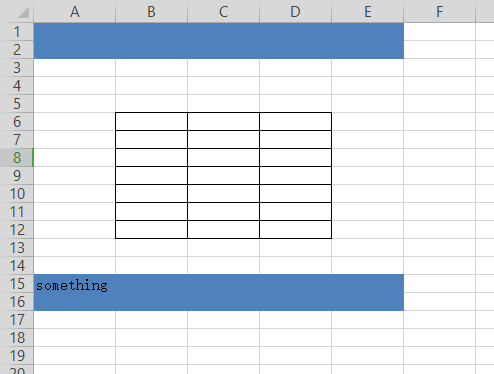
Good day @haosl,
For Spreadsheet, we rely on an adjusted version of SheetJS library. By default, empty cells (with no value) are fully ignored in order to reduce the amount of data. Otherwise, both default and custom styles will be imported to every empty cell, which will extremely increase the amount of the imported data.
While SheetJS allows full importing (including the empty cells), we do not plan to enable this option in order to ensure the proper performance.
As a solution, it is possible to constantly enable this ability in the sources used for file import/export.
To do so, please tune the offline export by placing the needed resources locally ( extras are available on our GitHub ).
As the needed files are minified, the modifications are provided below. Please replace the xlsx.core.styles.min.js with the following file:
https://files.webix.com/30d/b88f5afb9bbd6b2834a19d4ba479873e/xlsx.core.styles.min.js
Please, notice that .xlsx created in a modern Excel application will be the reference format for import . Old version of Excel, or .xls (Office 2003 and below) or other applications that support exporting in this format may not encode styles as expected for correct parsing through SheetJS (while in Excel they may look fine). For Excel processing, we rely on an adjusted version of SheetJS library. By default, empty cells (with no value) are fully ignored in order to reduce the amount of data. Otherwise, both default and custom styles will be imported to every empty cell, which will extremely increase the amount of the imported data.
Thank you for your reply! I will try it. Thank you again