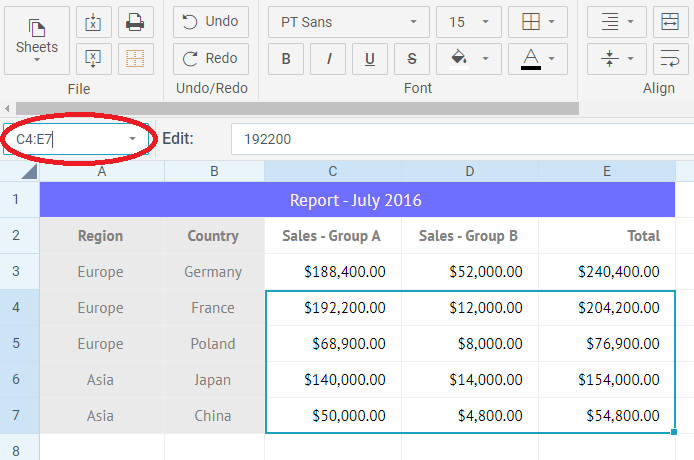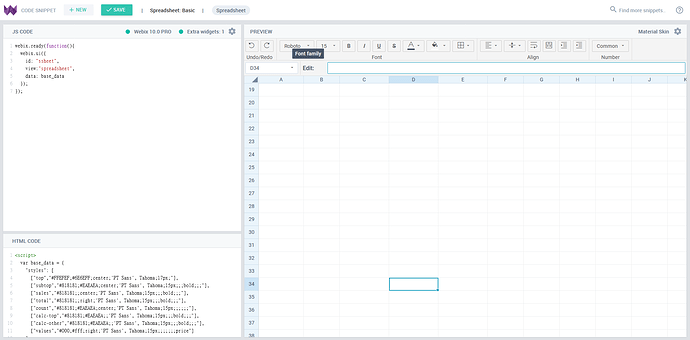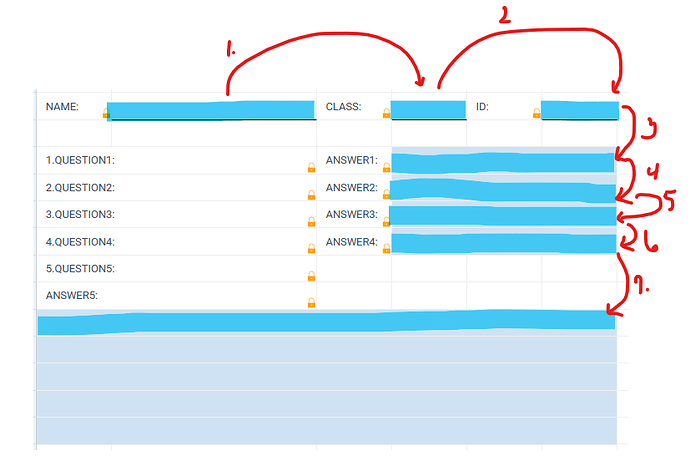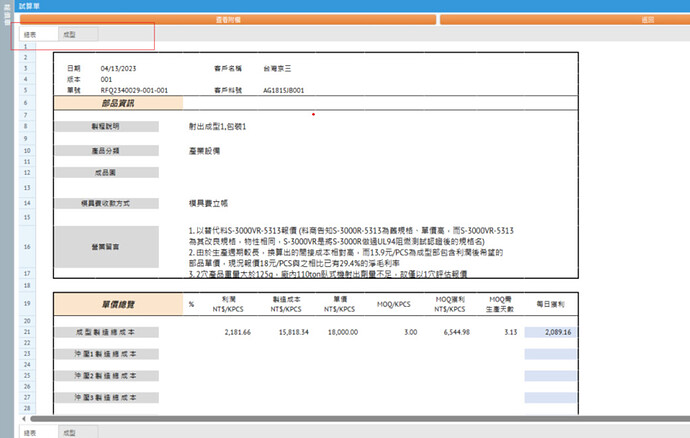Hi,
Is there any method like excle hyperlink that set the sheet and cell to make spreadsheet jump to that cell?
Good day @coony ,
There is an Excel-like Hyperlink function.
At the moment, it accepts only url that opens an external page or a document.
However, it is possible to override the existing method to achieve the expected behavior: Code Snippet .
We will add this feature in one of our future releases, and now you may use this workaround.
Thank you, it’s great news for me!
Hello @coony ,
With the release of Webix 10.0.1 it is possible to add links to the cells, ranges or named ranges in HYPERLINK (via #).
Here is an example: Code Snippet .
Notice that the cell adress is shown in the block at the photo where it is also possible to write a link to show a cell.
Also a showCell method has been added in the new version.
@MariyaDemy hello, I find scrollbar in spreadsheet UI which use with Firefox broser(version 107) have a problem.
That scroll bar wouldn’t be used. Like the picture( that is invisible)
Hello @coony ,
Could you provide more details? For example, what OS are you using?
@MariyaDemy OS is WINDOWS10 & WINDOWS11.
Thank you, @coony .
Now I am able to reproduce the issue. We will fix it in one of our future releases.
Hi, @MariyaDemy I encountered a problem that I tryied to edit a cell on sheet,
but I need it in multimple line in same cell.
I tried to use “<br>”, it also can be complete the template.
I need like method, alt+enter, of EXCEL to reach that hot key.
Hello, @coony
If you just need to wrap the text inside the cell, you can use text wrap
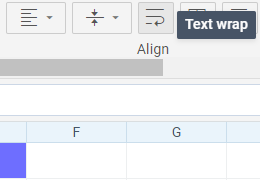
Otherwise, you are right, it’s necessary to use
.
In case you’d like to use hotkey, please, use the following customisation (necessary to avoid default on enter behavior): Code Snippet
@MariyaDemy
When do you fix this bug? It is very IMPORTANT for me.
Otherwise how can I adjust this setting?
Hello @coony ,
Here is the information from our developers: starting from version 100, FF uses the native Ubuntu scrolling mechanism, which means that they do not reserve space for the scroll, but draw a marker over the scrollable content when the mouse is over it.
This approach works well for our widgets like a list and other widgets where a native scroll is used, but not for a datatable (which is a part of the Spreadsheet) where vscroll is used that simply draws the scroll separately from the active area.
At the moment, there are only two options to solve this problem/deal with this feature.
It can be solved on the client side - by disabling the option described in the discussion below :
Or by enabling our CustomScroll (in this case our software scroll is used, which works the same on all platforms).
@MariyaDemy
OK, thank you .
And I have another question.
I have an exsit spreasheet I hope increase convenient for use.
When user key in spreadsheet, they can use keyboard to operate like, type ‘tab’ can move to next cell need to type.
How can I achieve like that?
My exist spreadsheet is:Code Snippet
In this spreadsheet, when I press tab can focus next need to key in cell (blue cell)
Hello @coony ,
Am I right that you need the following: when a user types, for example, “tab” in a cell and presses enter, then it behaves as if tab button was pressed (focus moves to the next cell to type in it)?
YES,ALMOST like that. And I need to the next like the pic. When I press TAB , focus will move to the next blue cell ( need to keyin ). the locked cell autolly skip.
@coony ,
have a look at the snippet: Code Snippet .
OK, thank you ver much. 
@MariyaDemy
I have another problem about spreadsheet,
I need sheettab position above sheet like this.
How can I make it?
Hello @coony ,
I am pleased to inform you that the issue with DataTable scrollbars in Firefox that you reported has been resolved in Webix version 11.0.