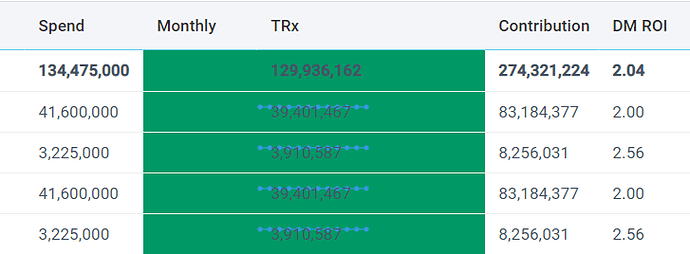Hi,
How do I add bold styling to only the grouped rows?
https://snippet.webix.com/c9l4v203
Hi!
You can add row css in the ready handler, but this handler will be called once, when the data has been loaded and processed by the scheme . If you ungroup this data and group in again, all styling will be lost. Here is an example.
If you want to make styling persistent, you can define a cssFormat function for the column. Please, check the snippet: Code Snippet
Thanks Natassia -
Same treetable, I’m trying to insert sparklines but they overlap onto the next column. Please advise-

here’s my code->
{ id:“spend”, header:“Spend”, format:format1, cssFormat:css1, adjust:true},
{ id:"spend_m", header:"Monthly",
template:"{common.sparklines()}",
width:100
},
{ id: "trx", header:"TRx", format: format1, cssFormat:css1},
I’m not sure that I can reproduce the described issue. Could you please share the whole snippet?
It’s here Code Snippet
but not able to replicate the issue. I’m using the webix jet framework.
It seems to look as you expect it to, sparklines are in the “Monthly” column. Do you see another result of the provided code?
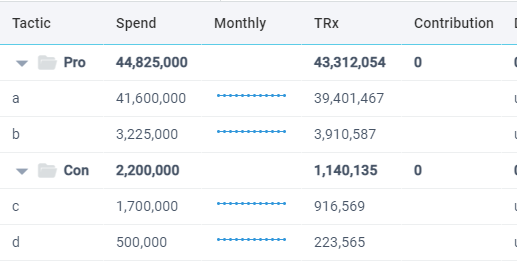
Added css to Monthly column - for some reason, even though width is set to 100, it overlaps the TRx column.
I’m still not able to achieve the same result.
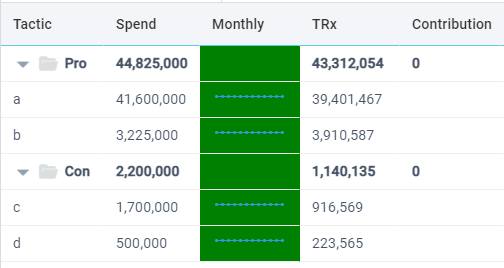
Could you please specify your Webix and browser versions?
Chrome Version 95.0.4638.69 (Official Build) (64-bit)
Webix src → “//cdn.webix.com/edge/webix.js?v=7.0”
I tried changing to same webix version on snippet tool and it still does not reproduce the issue.
I tried using the same webix version on the snippet tool, but the problem still exists.
Thnaks for this information.