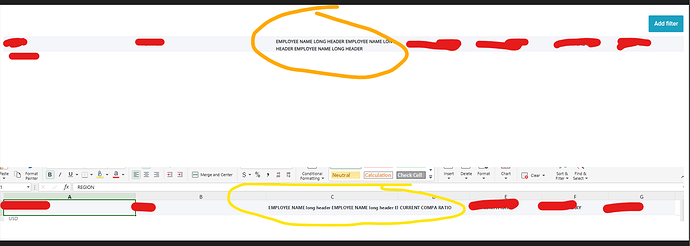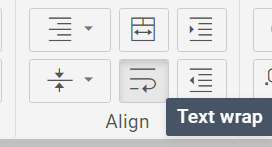Hi Team,
Below is the column header in my datatable. So for headers, we using some
tag or some other css to wrap the text within header.
After exporting this to excel using webix.toExcel, we see as below image
Now, we want the same header height or width even after exporting to pdf or excel. I tried to put some width and height manually for headers but didnt work. rawValues:true didnt work.
Here’s the snippet. Code Snippet and I want sales and afterlinebreak in 2 rows.
Can someone help me to export the default width/height or multirow for the headers.
Thanks in advance😊